There are many free online project management softwares available on the market. Today we take closer look at one of the more popular players: Basecamp. In this article, we highlight what we think makes Basecamp a winning choice and some notes about it based on user experience.

Image courtesy of http://www.starkdigital.net
Basecamp in a Nutshell
Basecamp follows the safe formula of getting your team to collaborate in a very efficient and structured environment on the Web. Users get to have their own login details and dashboard, with the option to display only the information that is relevant at the moment. For the free version, users are limited to creating only one project. This is great for a “test run”, as you are given free reign to try out all the features on an actual project before deciding whether to subscribe to the full version.
Project Creation and Management
Starting out a project in Basecamp is easy. The Project Head creates a new project and can then give access to other team members. Everything is centralized into the system: discussions, schedules, work assignments, project queries and memos. A simple login to the portal allows any user to immediately view updates on the project as well as keep track of what has already been done or added. An option for an email alert is also integrated, which allows users to stay on track even if they are not logged into Basecamp.
Navigating Through Basecamp
A quick look at Basecamp and you can see it looks pretty easy to navigate. The dashboard has everything you need: access to tools, latest communication, running feeds and whatnot. The feel of the dashboard is very intuitive and even newbies to project management tools will be comfortable using it. Tabs line the top part of the dashboard for quick peeks into your projects, calendars, progress and more. These tabs also allow the user to view more details for each aspect of the project, as well as have a general overall glance at the goings-on, similar to a social media news-feed:
- Projects: gives you a rundown of all the projects you are part of
- Calendar: a basic calendar showing deadlines and project milestones
- Everything: displays an option for extra stuff you want to see by searching for it specifically
- Progress: creates a visual representation of project activities in a timeline fashion
If you only check your Basecamp portal at the end of the day, you will appreciate a feature called Catchup which summarizes the activities of the day into an easy to read format.
User Experience and Final Note
What’s nice is that Basecamp has generous tools for communications to ensure that everyone involved in the project is updated. The little notifications (email alerts, signs that tasks were or were not done) all make the job of a project leader a whole lot easier as well. What could be a mild hiccup of sorts is the software’s deep integration with email, which could bring about a partiality of replying or responding through it instead of through the Basecamp portal. In this scenario, you could have a majority of the team out and about while you are the sole user of the portal. This is because everyone has the option to just be updated through mail instead of actually using and working through the portal itself.
Basecamp generally feels very quick and intuitive as it takes into consideration what people love or prefer to use. It’s a promising tool for any project or undertaking, and if you can get past the one project limitation of the free version then you should find the monthly subscription to be money well worth spent.
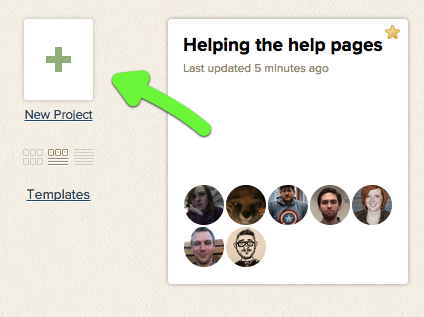
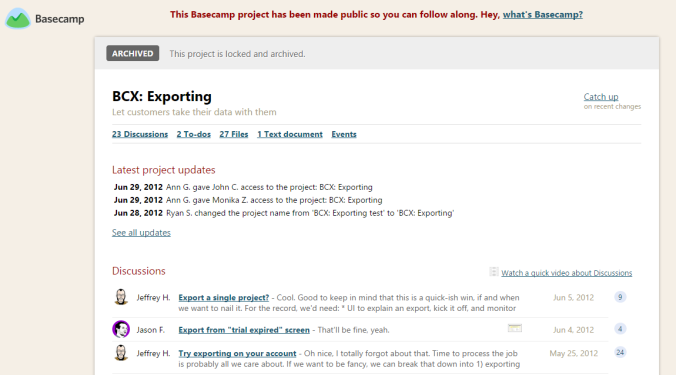
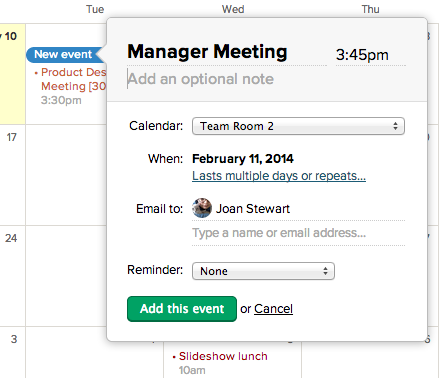

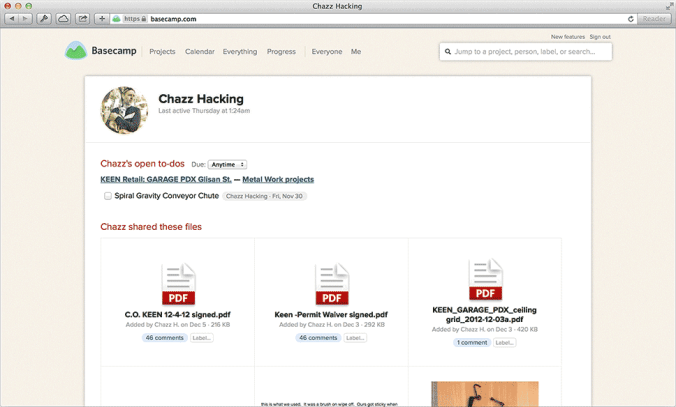
Basecamp is not affordable anymore thats why switched to proofhub 6 months ago..
LikeLike